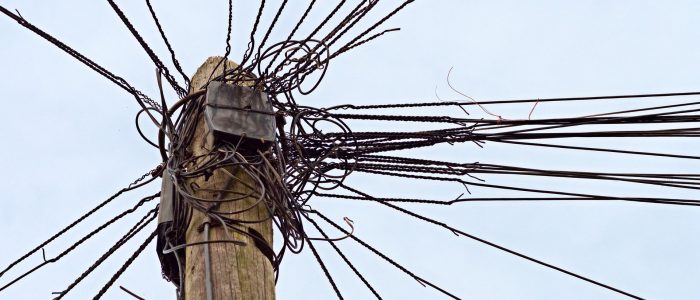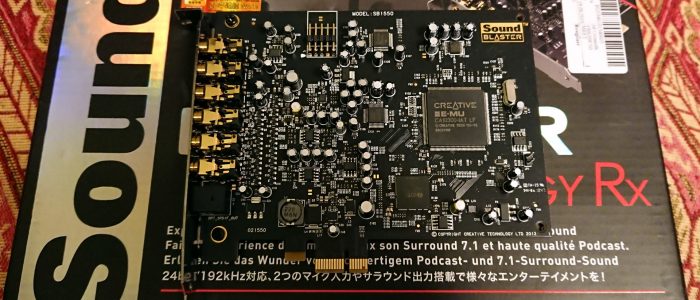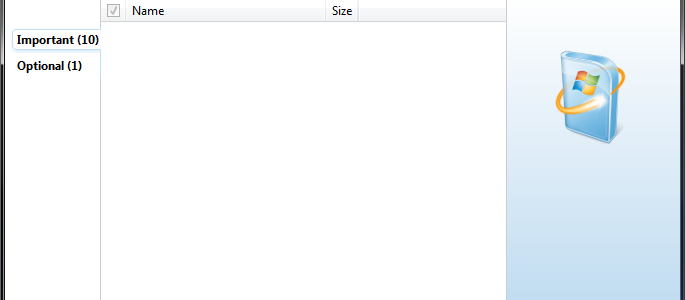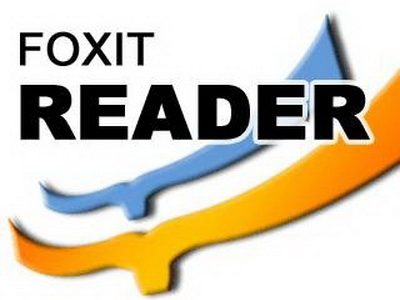Computers need upgrades, and upgrades involve motherboards, and motherboards have chipsets, and chipsets require drivers, which drivers are chipset dependent. And computers also fail, requiring replacing parts. Upgrading or replacing a motherboard with different chipset in Windows Xp used to be both complicated and simple at the same time, requiring the well known repair install. But then Vista and later 7 were released and the repair install was no more.
Fortunately, there is still a way to keep your Windows 7 (and probably Vista, 8, 8.1 and perhaps even the upcoming 10) after switching to a motherboard with different chipset (and driver).