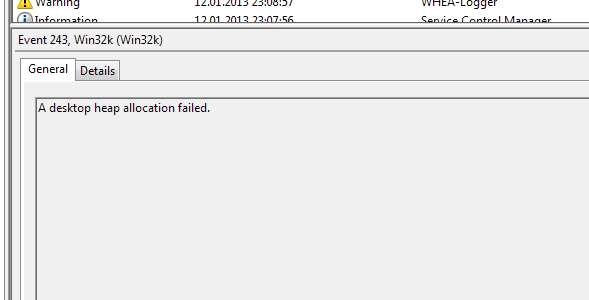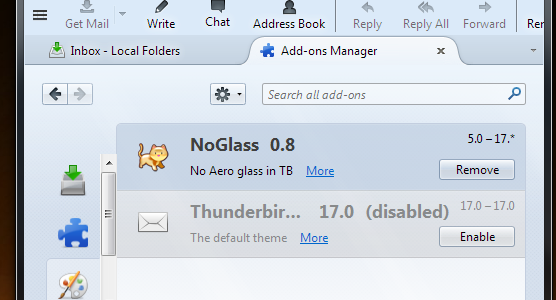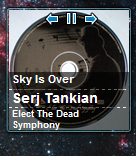Desktop Heap limitation
When running lots of applications, one may notice a moment where no more windows can be opened. This is the Desktop Heap limit; you will see this logged in the Event log as “A desktop heap allocation failed”
Back when I was running Windows Xp I hit this limit quite often (because of my working habits). The solution was to increase the limit; for this one needs to edit a specific registry key (always backup first!):