I’m one of those maniacs who hates the Office 2007+ / Windows 8 “ribbon” interface on programs.
I consider that on a wide screen, where width is surplus and height is lacking, using an interface where up to a third of the height is filled up with useless huge buttons (which can very well sit in menus or context menus) is just stupid.
Thankfully, FoxIt Reader (still) offers the option to return to the old non-“ribbon” toolbar mode. Simply navigate to View » UI Options » Change Toolbar Mode and select Classic Toolbar Mode. Restart the application to apply.
Edit 2016.02.01: This option disappeared in FoxIt Reader 7 . Well, I guess the search for a usable PDF viewer resumes… Sumatra PDF suggested by Zippy looks like a good alternative at first glance.

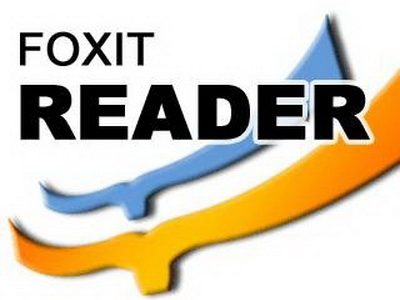
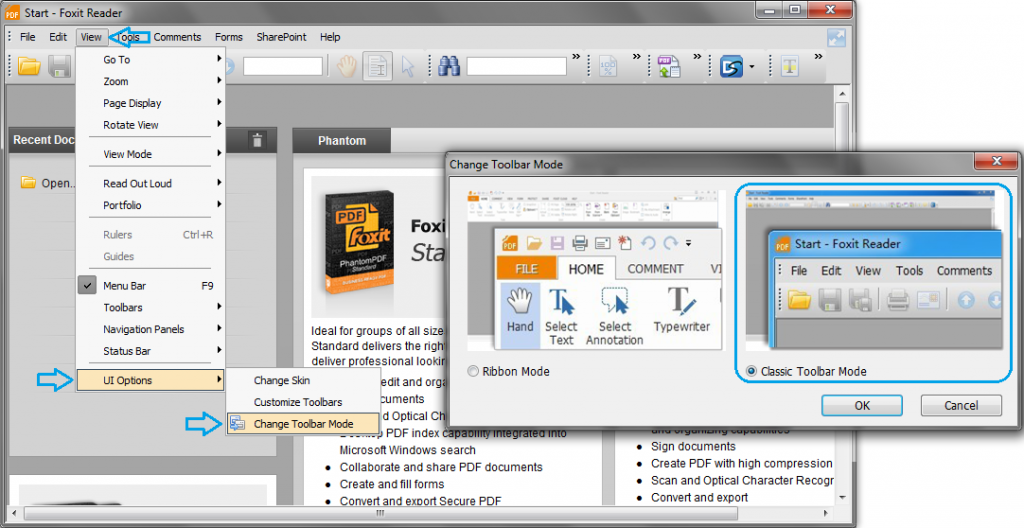
cent percent agree!!!
Fuck foxit and their stupid “ribbon” interface and their updater!!!
I’m with you. Just got an offer to upgrade, but won’t until the Classic option returns. I’ll watch for the option to return for a while and continue with 6.1. If I need to upgrade in the future, I’ll look elsewhere.
Argh! Screw your ribbon, stupid Foxit! I’m still using and loving Office 2003 because of the comfort of the classic toolbar look. The first thing to do after Foxit updates was to remind how to get rid of the ribbon (why does it reset to default settings after each update after all? Let us choose!). Thank you, commenters, I will now uninstall Foxit Reader and check out Sumatra. Really, what a waste!
This stupid Ribbon idea made me switch to Sumatra too. Very please with it so far, it’s incredibly fast, and on top of that it’s open sourced.
You can hide the ribbon. Last arrow on the right hand side next to cloud sign in.
You can still revert to previous versions at :
http://cdn01.foxitsoftware.com/pub/foxit/reader/desktop/win/
Hope they will restore the option. I wrote to them to complain.
What last version supports non ribbon UI, plese? Fuck ribbons…
SIMON: Nope, they’ve removed it. All you can do now is change the color scheme. The standard menus are gone. Too bad—this was a great app.
The next-best free PDF reader I’ve found is called Sumatra Reader. I recommend it for all the people who’ve lost their enthusiasm for Foxit, as I have. :?(
ARG! I am not the only one. Curse you Foxit for removing the classic mode. I guess I will have to go back to Adobe bloatware.
It seems to have been removed in the latest 7.2 foxit – only the crappy ribbon is available and I can’t change it to anything but anotehr ibbon colour!
Yes, please get the classic mode back.
Your instructions work to change back to the ribbon if you’re in classic mode! To get to classic mode from the ribbon, the option is on the “Help” ribbon.
God be praised foxit still has this option. My foaming mouth and blind fury whenever I see a ribbon is harming my productivity.
Please can I foam with you – I HATE this ribbon thing . . . . .
+1 I hate those ribbons as well. I switched from Office 2003 to LibreOffice because of this and I am afraid I’ll have to get rid of Foxit reader, that I really used to appreciate so far.
What a waste :o(.
Simon, I could kiss you.
“Your instructions work to change back to the ribbon if you’re in classic mode! To get to classic mode from the ribbon, the option is on the “Help” ribbon.”
Most helpful comment I’ve read on the internet in what seems like “ever”.