This is an extract from WD’s own “Model Number Format for OEM and Distribution Channels” document – describing what each letter/number of a WD hard drive model number refers to.
Base Model Number
The base model number is composed of six codes:
- Company initials (WD)
- Capacity (GB/TB)
- Capacity unit/form factor
- Business unit/brand
- RPM/buffer size or attribute
- Interface/connector
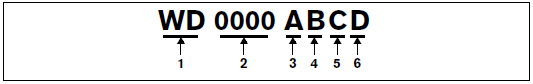
Model Number Codes
1. Company Initials
WD
2. Capacity
- Two, three, or four digits, supports up to 999.9.
- For 1 TB and larger WD Black™ and enterprise drives, the decimal follows the first digit (e.g., WD1000FYPS is a 1 TB capacity drive). These drives also use the last digit of the capacity number as a product code (e.g., WD2003FYYS).
- This digit does not translate to additional capacity/LBAs.
3. Capacity Unit/Form Factor
- A GB/3.5-inch
- B GB/2.5-inch
- C TB/2.5-inch
- D TB/2.5- to 3.5-inch backplane adapter
- E TB/3.5-inch
- F TB/3.5-inch (new format)
- G GB/2.5- to 3.5-inch adapter
- H GB/2.5- to 3.5-inch backplane adapter
- J TB/2.5-inch
- K GB/2.5-inch (12.5 mm z-height)
- L GB/2.5-inch (7 mm z-height)
- N TB/2.5-inch (15.0 mm z-height)
- S TB/2.5-inch (7 mm z-height)
- T TB/2.5-inch (12.5 mm z-height)
4. Business Unit/Brand
- A Desktop/WD Blue™; WD Green™; WD Black; WD Caviar®
- B Enterprise/WD RE drive families (3-platter)
- D Enterprise/WD Raptor®
- E Mobile/WD Blue; WD Green; WD Black; WD Scorpio®
- F Desktop NAS/WD Red™
- H Enthusiast/WD VelociRaptor®
- K Enterprise/WD XE; WD S25
- L Enterprise/WD VelociRaptor
- M Branded/WD Branded
- N Branded Advanced Format/WD Branded
- P Mobile Advanced Format/WD Blue; WD Green; WD Black; WD Scorpio
- R Enterprise Advanced Format/WD RE drive families
- U Audio/Video Advanced Format – WD AV
- V Audio/Video – WD AV
- W Enterprise Advanced Format/WD VelociRaptor
- Y Enterprise/WD RE drive families (4-platter)
- Z Desktop Advanced Format/WD Blue; WD Black; WD Green; WD Caviar
5. RPM/Buffer Size or Attribute
- A 5400 RPM with 2 MB cache
- B 7200 RPM with 2 MB cache
- C 5400 RPM with 16 MB cache
- D 5400 RPM with 32 MB cache
- E 7200 RPM with 64 MB cache (<2 TB)
- F 10,000 RPM with 16 MB cache
- G 10,000 RPM with 8 MB cache
- H 10,000 RPM with 32 MB cache
- J 7200 RPM with 8 MB cache
- K 7200 RPM with 16 MB cache
- L 7200 RPM with 32 MB cache
- P IntelliPower™/EM (maximum buffer size offered by product)
- R 5400 RPM with 64 MB cache
- S 7200 RPM with 64 MB cache (2 TB)
- T 10,000 RPM/EM (maximum buffer size offered by product)
- V 5400 RPM with 8 MB cache (Mobile)
- Y 7200 RPM/EM (maximum buffer size offered by product)
6. Interface/Connector
- A ATA/66 with 40-pin IDE connector
- B ATA/100 with 40-pin IDE connector
- C ATA with 33-pin connector (zero insertion force—ZIF)
- D SATA 1.5 Gb/s with 22-pin SATA connector
- E ATA/133 with 40-pin IDE connector
- F SAS-3 with 29-pin connector
- G SAS-6 with 29-pin connector
- S SATA 3 Gb/s with 22-pin SATA connector / SATA 1.5 Gb/s with 22-pin SATA connector (Mobile)
- T SATA 3 Gb/s with 22-pin SATA connector (Mobile)
- X SATA 3 Gb/s, 6 Gb/s capable with 22-pin SATA connector
- Z SATA 6 Gb/s with 22-pin SATA connector
This information was up to date as of July 2012.
The original PDF document is also available for download.

