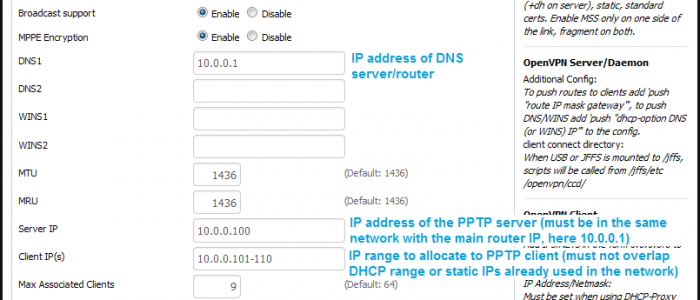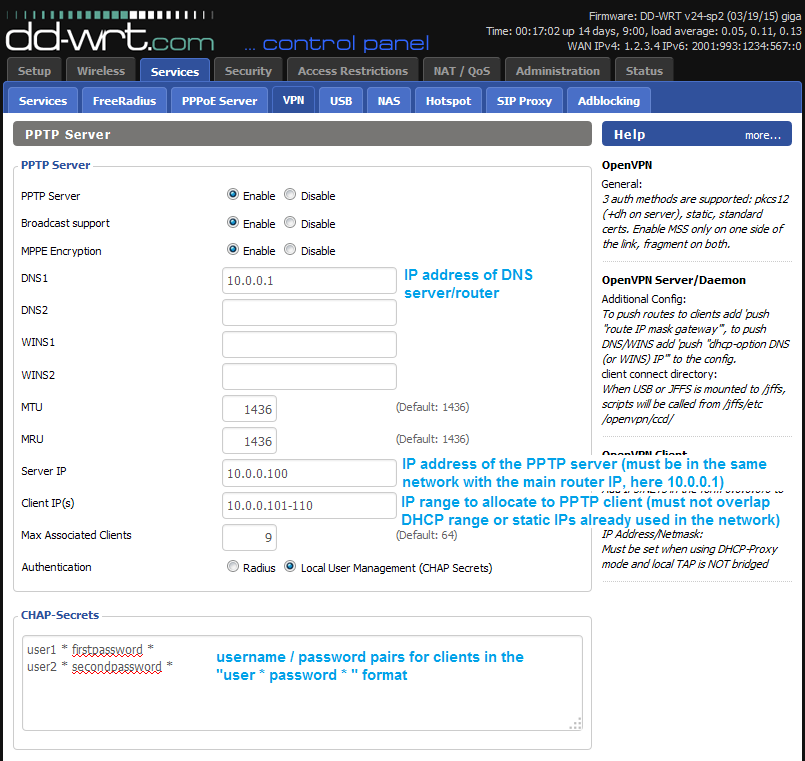Running a PPTP server on your own router is very handy when you need a secure/trusted middle point from which to connect to all your external services while being on the move.
Or maybe you just want to access some private resource that’s only available in your LAN. Either way, with DD-WRT it’s very easy to set up a PPTP server.
Start by making sure you perform this configuration while having physical access to the router. The last thing you want is to ruin the configuration and lock yourself out (or worse, leave all your precious services offline and unplugged from the internet). Then access your router’s web interface, navigate to Service > VPN and start configuring things:
- enable PPTP Server, Broadcast support and MPPE Encryption
- enter the IP address of your LAN DNS server (normally the LAN IP address of the router itself, but who knows… you may be running a custom setup)
- enter the IP address of the router for the PPTP network – must be in the same network with the LAN IP of the router (in the example, the LAN IP is 10.0.0.1, so the PPTP server IP will be 10.0.0.100
- enter a client IP addresses range; the length of the range limits the number of clients as you want to allow to connect simultaneously; also the range must not overlap DHCP-allocated addresses in the LAN or any static addresses
- enter the number of allowed simultaneous clients (same as the IP address scope or less)
- set the authentication to CHAP secrets
- and enter some username / password pairs in the last configuration box – each line must be in the username * password * form
Save, apply settings then set up your PPTP client and try to connect.
References: (1)