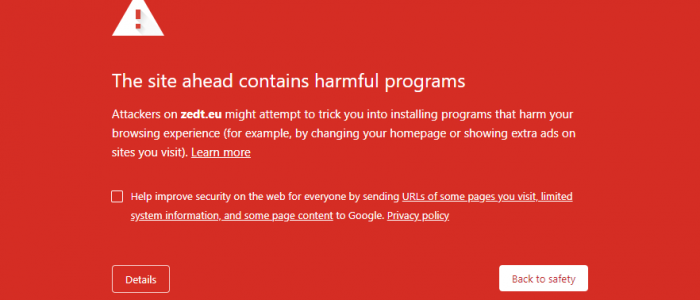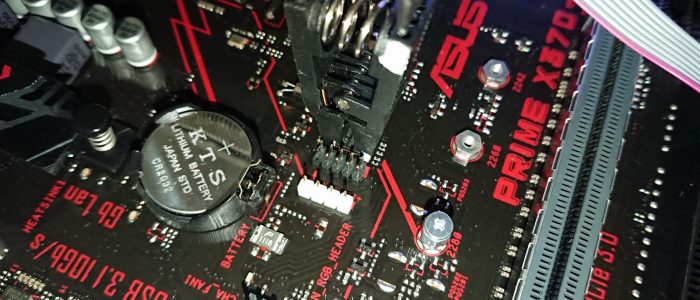Google has nightmares and sees evil things
No, the site wasn’t hacked (I checked and double-checked), I haven’t started hosting viruses or other nefarious things, the warning you may be seeing appears to stem from the fact that Google’s algorithms decided (after over a year) that they don’t like a particular program I link to and flagged an entire category of articles as dangerous.
Thanks also to the fact that Google’s SafeBrowsing lists are used by all major browsers this warning is present in all browser while accessing any of my tech-related articles. So until Google gets its fact straight and has less nightmares about invisible enemies, you’re free to browse those articles at your own risk. Or not, your choice.