While new updates are critical for security and very good in fixing bugs and improving functions, I usually avoid updating Thunderbird/Firefox to the latest versions mainly because of extensions incompatibilities (I use tons of extensions) but also because of (what I consider) silly design changes…
It is more and more obvious that while Thunderbird and Firefox are awesome programs, lately Mozilla is starting to implement design “features” which, while appealing and useful for a new/novice user, are a hassle for old power users.
I will be addressing two of those today:
1. Title bar removed in Thunderbird 17
Yap, it’s gone. If you have the menu enabled (I do since I actually use it all the time) all you’ll see after the latest update is the menu instead of the classical window titlebar.

Thankfully, there’s a simple (but not obvious) way of changing this.
Open Thunderbird Options by selecting Tools > Options. Go to Advanced > General and click on the Config Editor button in bottom right.
Click on the I’ll be careful, I promise button (while remembering to actually be careful in the next step 😉 ). Type “title” in the search field and look for the mail.tabs.drawInTitlebar setting. Double click on it to set it to false.
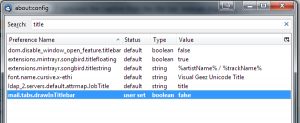
And solved. The title bar is back.

2. Thunderbird toolbar opacity (problematic on dark wallpapers)
Thunderbird’s toolbar transparency might be nice from a design point of view, but it could prove problematic on dark wallpaper images.

As can be seen in the above picture, the toolbar icons text is hardly readable.
The good news is somebody actually spent the time to develop an opaque theme for Thunderbird – titled NoGlass.
And this is how Thunderbird looks with the titlebar restored and the transparency removed (and also what it should look like by default):
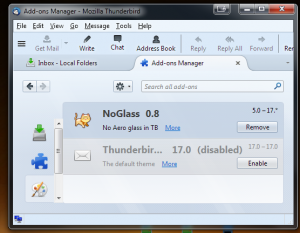

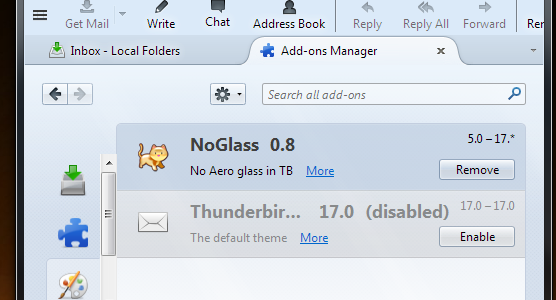
Thanks! Just what I was looking for.