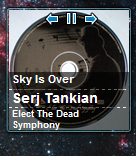Trying to lower my memory usage I’ve decided to quit using Rainmeter for my date/time and now playing “gadgets” and look for Windows 7 compatible gadgets instead. Don’t get me wrong, Rainmeter is a great application, but I’m already using several desktop gadgets for which I was unable to find suitable replacements under Rainmeter.
One of the gadgets I started using recently is the “Now Playing” gadget which I found here (complete with the required Winamp plugin – which requires manual installation).

One issue I noticed though is its inability to display the trackname for tracks which lack the ID3 tag. The widget would just switch to its “Play a file in Winamp” message. So after a bit of tinkering (not my first gadget mod but I don’t have too much experience with this either), I managed to get it to use the track filename and display that instead (cut into halves at its first ” – ” occurrence: first part for artist, remaining part for trackname.
The modded gadget can be downloaded here (already includes all the plugins).
After installation go to
%HOMEPATH%\AppData\Local\Microsoft\Windows Sidebar\Gadgets\nowplaying_mod.gadget\plugins
and run NPWinamp.exe to install the Winamp plugin.
PS: The other gadget I installed (and also modded) today is HUD Time gadget (modded version here).