Using the Debian based Rasbian (on my Raspberry PI), I recently need to turn some services off and then others on for startup. I knew how to do this on Redhat based distributions, but apparently Debian does things differently.
Instead of chkconfig, Debian provides the update-rc.d utility to turn services on/off at specific runlevels:
usage: update-rc.d [-n] [-f] <basename> remove
update-rc.d [-n] <basename> defaults [NN | SS KK]
update-rc.d [-n] <basename> start|stop NN runlvl [runlvl] [...] .
update-rc.d [-n] <basename> disable|enable [S|2|3|4|5]
-n: not really
-f: force
To completely disable a service from running at startup, use
update-rc.d servicename disable
To enable a service on the default runlevels, use
update-rc.d servicename enable
With Systemd use the following instead:
systemctl disable <servicename>.service
systemctl enable <servicename>.service

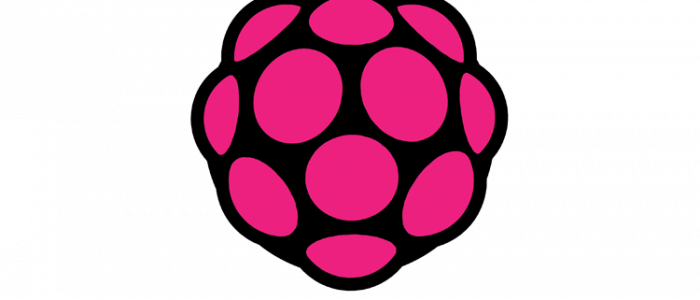
very useful… but the utility complains about missing run levels… not the same as other linux distros!