Firefox 91 broke changed the downloads behaviour by changing the default download action for all file types to Save file regardless of the previously set option – this removes the Open with action from the save dialog box which can be used to open a file directly with its handled application without saving it first.
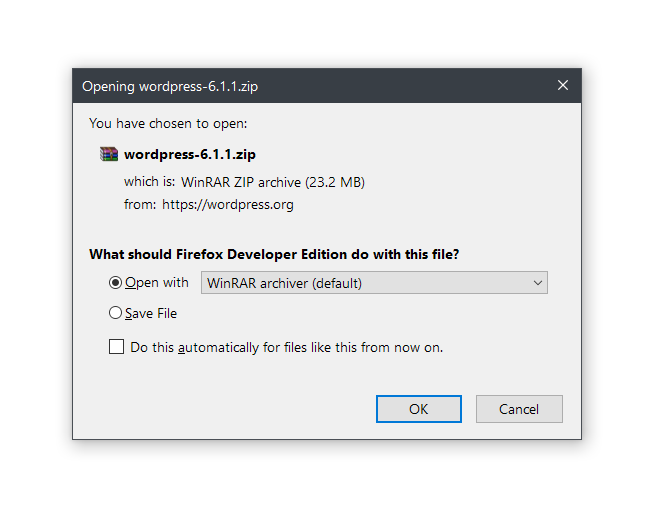
Unfortunately, this change can only be undone by manually re-setting the appropriate options under Settings » General » Applications to the Always Ask value.
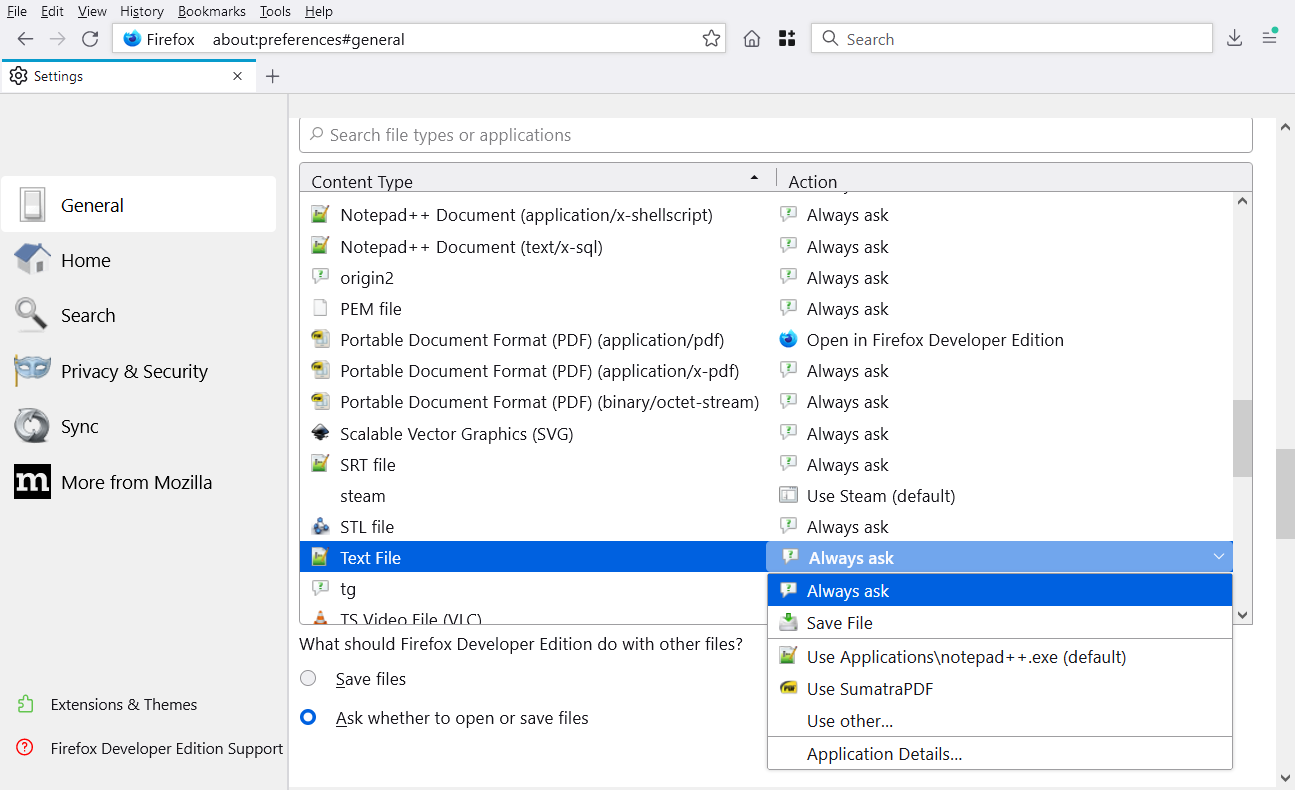
Additionally, the broken new behaviour further changed the functionality to use the default Downloads folder even for these temporary files that are not explicitly saved. To undo this, two configuration settings need to be changed in Firefox’s advanced preferences. Type about:config in the URL bar and search for and change the following two configuration values in the list:
browser.
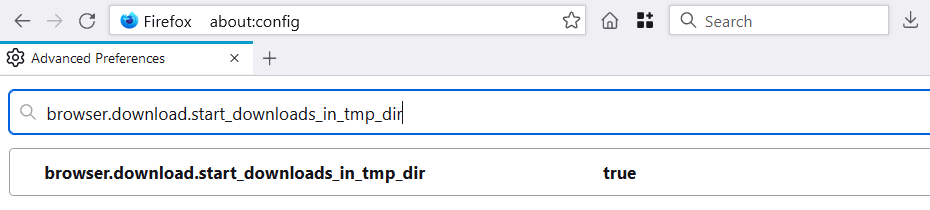
browser.download.improvements_to_download_panel from true to false
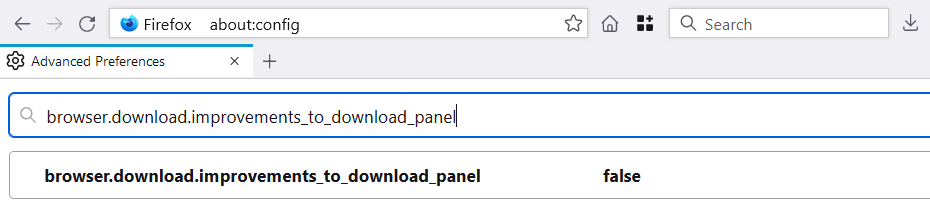
These parameters still work as of Firefox 109.


You are a genius! I’ve been fighting this download folder getting filled with .pdf and .mov files I open from the web for months. Changing the advanced swettings did the trick. Thanks!