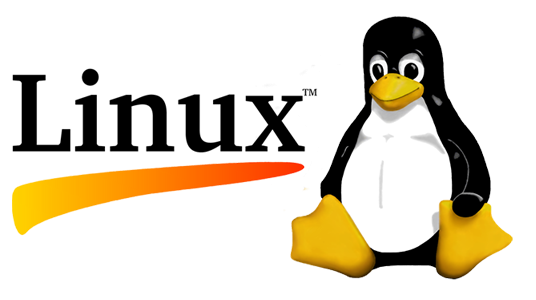How to filter SSH connections with hosts.allow on Rocky Linux / CentOS 8
The TCP Wrappers suite of programs is no longer included in RHEL 8, meaning the hosts.allow/deny files no longer exist nor work. This makes quick filtering SSH connections per IP address a bit more difficult as it requires configuring the firewall.
Luckily, the tcp_wrappers package is still available in the EPEL repository even for versions 8 so the previous functionality can be restored, albeit with some additional steps.