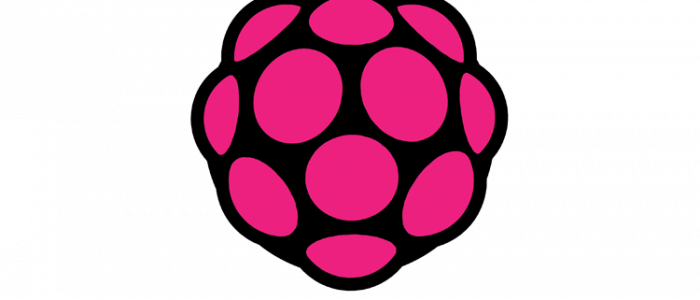Dismount mounted drives that do not have letters in Computer Manager
Upon entering Computer Manager to remove the drive letters, the partitions do not have any letters assigned. In fact, no actions beside “Delete partitions” are present on the context menu. But the partitions show up in Windows Explorer as drives H: and K.
Luckily MOUNTVOL, a Windows utility (present in all Windowses since Xp) “creates, deletes, or lists a volume mount point”.