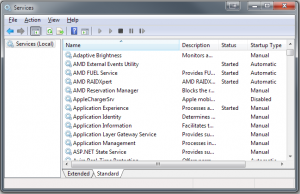 At random times, especially after a long computer uptime (over 2 weeks), all windows animations and especially any Flash-based video player would become sluggish and render at about 10-15FPS. This happens independent of where using the computer or letting it idle while it is running.
At random times, especially after a long computer uptime (over 2 weeks), all windows animations and especially any Flash-based video player would become sluggish and render at about 10-15FPS. This happens independent of where using the computer or letting it idle while it is running.
This has happened to me with over a year’s worth of different Catalyst driver editions, on several different video cards but on the same install of Windows 7.
After looking a long time for a solution (with none other than a restart solving this at first), I eventually figured out that restarting certain services would solve this (at least until the next time the issue starts manifesting itself again).
The procedure is simple: using Windows’ Services Manager, stop, restart and start a particular group of services in a particular order:
- Stop AMD External Events Utility
- Stop AMD FUEL Service
- Restart Themes
- Start AMD External Events Utility
- Start AMD FUEL Service
In case you’re not comfortable with playing around in the Services manager or are just too lazy for so many clicks, saving the lines below into a repair.bat and executing that batch file would accomplish the same thing:
net stop "AMD External Events Utility" net stop "AMD FUEL Service" net stop "Themes" net start "Themes" net start "AMD External Events Utility" net start "AMD FUEL Service"
Your screen will flicker while Windows returns to the classic theme then re-activates the aero theme.
The procedure can be repeated as many times as the issue re-occurs.

