The nJoy Devi B700 is a budget tablet, running Android 4.2.2 on a dual-core Actions ATM7021 at 1.2Ghz and 1 Gb of RAM; other specs are 8 Gb of storage and a 7 in. screen.
It seems to be using the same firmware – gs702c – as a P706 tablet, one that is a bit more heard of on the internet, so the same method of rooting works.
Start by activating USB debugging on the tablet (Settings > Developer Tools > Enable USB Debugging), then connect it to your computer.
Windows will attempt to install several devices. If all is good, move on. If one device fails to find a driver, use this driver to install the ADB interface.
After everything is working properly, run RootGenius and click QuickRoot.
The procedure will take a couple of minutes, but once all is successful you should have a rooted tablet (go ahead and try to install SuperSu and – of course – AdAway).
If RootGenius fails to find your device, make sure it is correctly detected. You can run adb devices in a command prompt to check the device is available. If it is not, try to uninstall it and/or re-install it using the driver linked above.



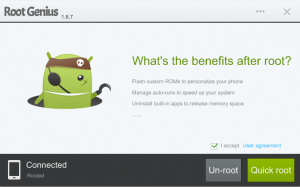
B700 is 7″ tablet. One hardware key (no vol+/vol- keys)
i have a full gs702c v7a 10.1 and want to update it. dyknow where to find firmware 4 that old lady?