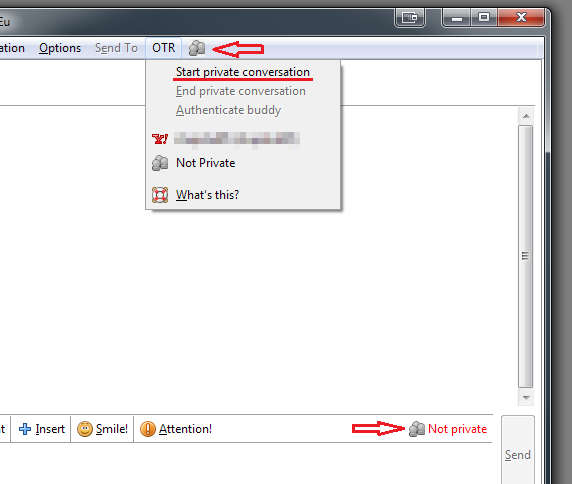All major messaging applications pass data through their servers and as we already know, all service providers, including Google, Yahoo and Microsoft, log this data – everything you write to your friends, family, colleagues, etc.
They all say they only store this data for your chat logs and that your privacy is respected. But is this true? The only way to be absolutely certain about your privacy is to have absolute control over it. And you can do this by encrypting all your sensitive (or less sensitive) communication. Continuing the series of posts on improving communication privacy (I’ve already wrote about encrypting emails), this time we learn how to encrypt our instant messenger conversations.
Installation
First of, in case you haven’t already done so, switch to Pidgin, the open-source, free, user-friendly, multi-protocol instant messaging application.
Download and install the Pidgin-OTR-Plugin. Then restart Pidgin (if it was running).
Configuration
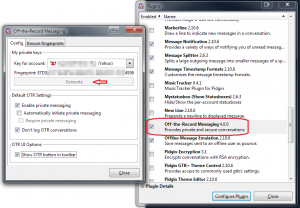
In Pidgin, navigate to Tools > Plugins. Search the “Off-the-Record Messaging” plugin and check the box next to it to enable. Then you can also open its configuration windows by clicking the Configure Plugin button while the plugin is selected in the list.
Click on the Generate button to generate your new private key, which will be used to encrypt your messages. If you are using more than one account, you’ll need to generate a key for each one.
The configuration is done. All that’s left to do now is to make sure your conversation partner is also using Pidgin with the OTR Plugin and that the conversation is encrypted.
To make sure of this, OTR is kind enough to include a status informesation message in the chat window. Just click on “Start private conversation” to encrypt your chat and keep everyone else’s nose out of it.