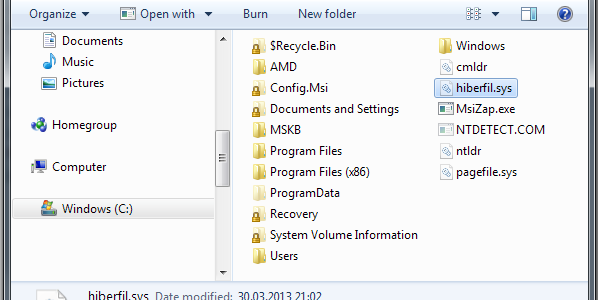To configure the size of the hibernation file, use the PowerCfg command-line utility that is included with Windows 7 and Windows Server 2008 R2. You must run PowerCfg from an elevated command prompt and include the /HIBERNATE and /SIZE parameters, as follows:
C:\>PowerCfg.exe /HIBERNATE /SIZE percentage
Specify the size of the hibernation file as a percentage of total physical memory. By default, on a system with 4 GB of physical memory, the hibernation file is 3 GB or 75 percent of total physical memory. You can confirm the size by checking the size of Hiberfil.sys in the root directory of the system drive. The system drive contains the Windows installation and is defined by the %SystemDrive% environment variable.
You can configure the hibernation file to a size between 50 and 100 percent of physical memory. Sizes smaller than 75 percent of total physical memory are not recommended for production or retail systems.
To configure the hibernation file size to 100 percent, use the following command:
C:\>PowerCfg.exe /HIBERNATE /SIZE 100
To configure the hibernation file size to 75 percent, use the following command:
C:\>PowerCfg.exe /HIBERNATE /SIZE 75
To disable hibernate for the system, use the /HIBERNATE parameter with the “off” value:
C:\>PowerCfg.exe /HIBERNATE off
To re-enable Hibernate with a file size equal to 75 percent of total physical memory, use the /HIBERNATE and /SIZE parameters:
C:\>PowerCfg.exe /HIBERNATE /SIZE 75
Hibernation Failure Caused by Insufficient Hiberfile Size
If Windows fails to hibernate because the hibernation file is too small, a Stop error occurs and the following message appears:
STOP 0x000000A0 INTERNAL_POWER_ERROR
Parameter 1
Parameter 2
Parameter 3
Parameter 4
The parameters provide the following information:
- Parameter 1 is always equal to 0x0000000B.
- Parameter 2 is equal to the size of the hibernation file in bytes.
- Parameter 3 is equal to the number of bytes of data that remain to compress and write to the hibernation file.
- Parameter 4 is unused for this error