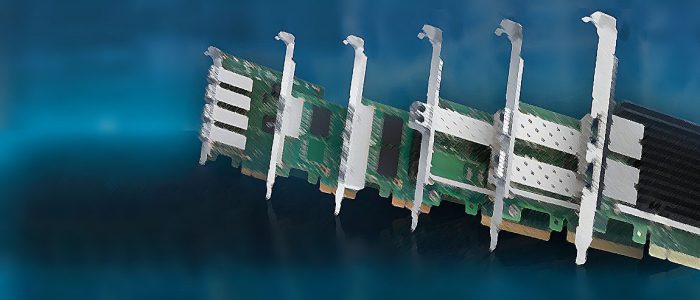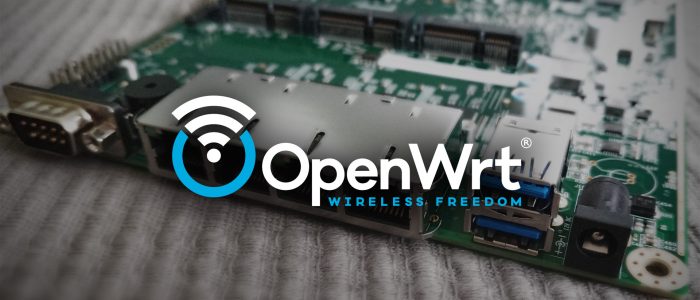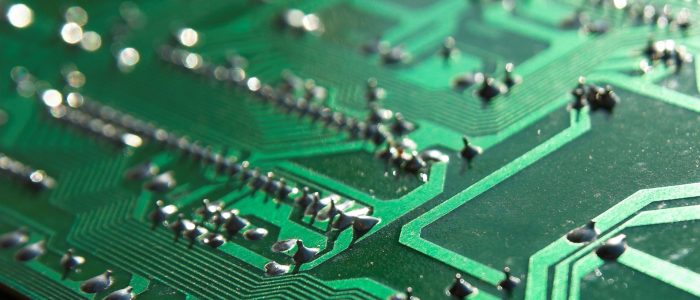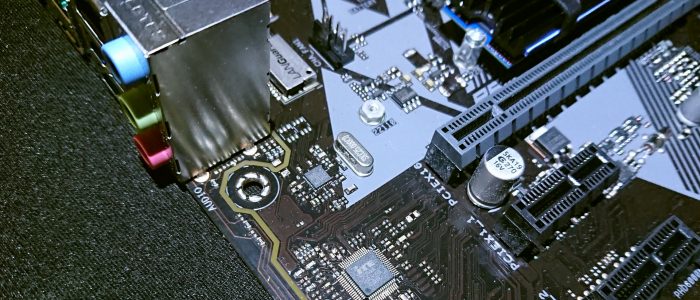How to (try to) recover data from failed RAID0 array
For experimental reasons I was running a RAID0 array (the speed!) off of two Sandisk Cruiser Mini USB sticks connected to a Raspberry PI.
As expected, due to wear and tear one of the flash memories eventually failed causing the array to go read-only and crash everything that was writing to it, including the array activation.