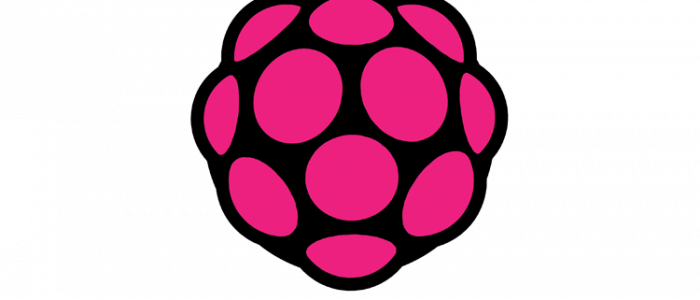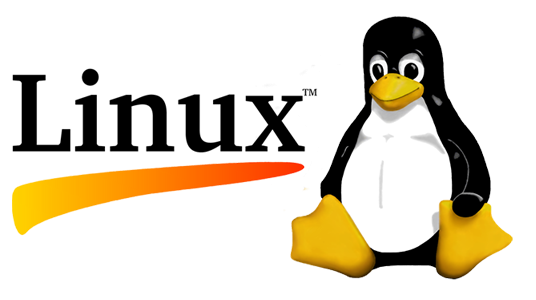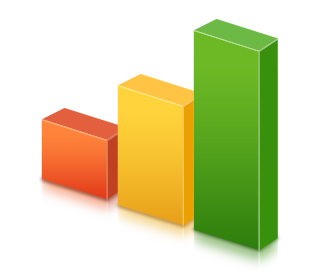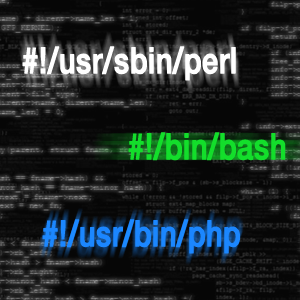Service management on the PI – chkconfig equivalent for Debian
Using the Debian based Rasbian (on my Raspberry PI), I recently need to turn some services off and then others on for startup. I knew how to do this on Redhat based distributions, but Debian does things differently.
Instead of chkconfig, Debian provides the update-rc.d utility to turn services on/off at specific runlevels…