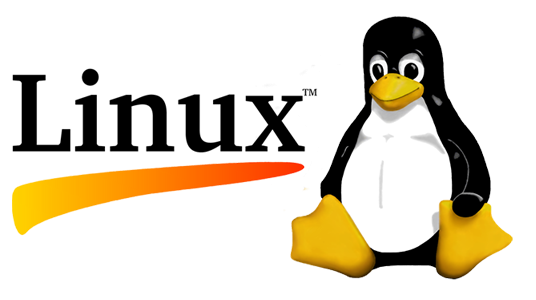Install vzdump using yum on CentOS
As some of you may already know, vzdump is not included in the openvz repository for CentOS. If you need to use vzdump, you have to download its source and compile it yourself, unless you’re already using some VPS control panel that has it bundled.
Luckily, for all those who don’t use control panels and don’t want to compile vzdump themselves, there’s a quick workaround. SolusVM includes it in its repository, which apparently can be used even if you don’t have SolusVM installed on that particular server.