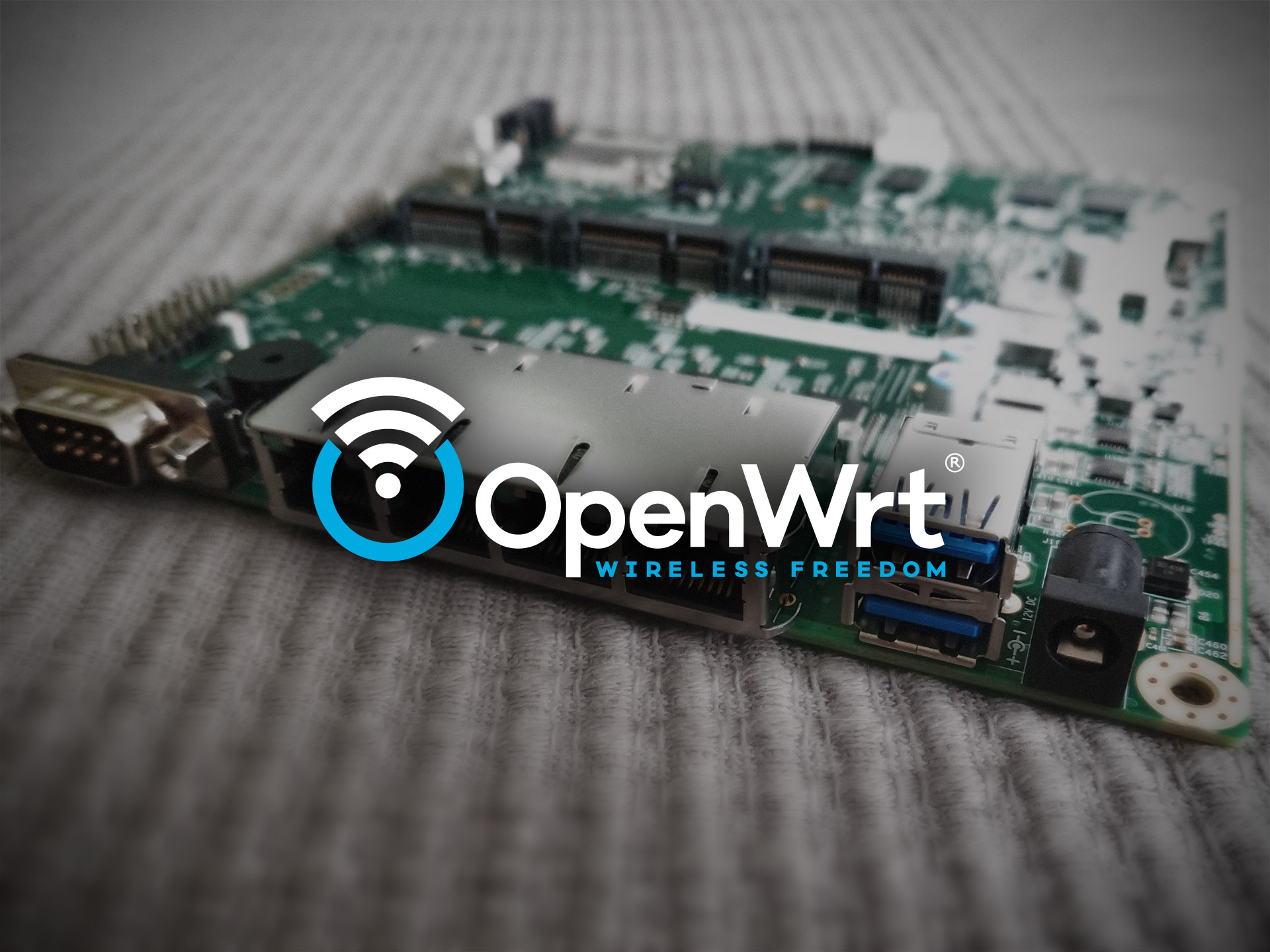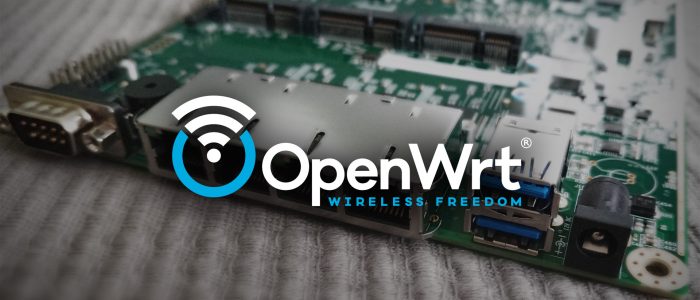LuCI (the OpenWrt web UI) has a default session duration of 1 hour, after which an idling session will be logged out and require a new login.
That can quickly become annoying if you’re one to just leave tabs open and stare at statistics or if you intermittently manage multiple devices.
Fortunately, LuCI can easily be (re)configured to apply a different session duration. This can’t be done through the web configuration, but it is only one SSH session and file away.
Open up /etc/config/luci with your favourite (and available) file editor;
Adjust the option sessiontime value (under the ‘sauth’ config) to the new desired value in seconds, or 0 to disable expiration (not recommended).
For example, I’ve set it to 86400 (1 day) which is sufficient for my usage case:
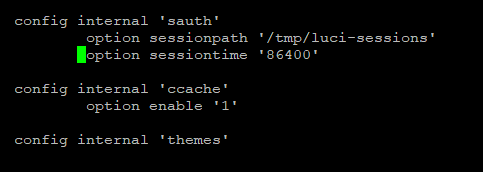
Or simply use uci to adjust the variable:
uci set luci.sauth.sessiontime=86400 uci commit
Re-login to LuCI for the change to have effect on the session timeout.
Source: (1)