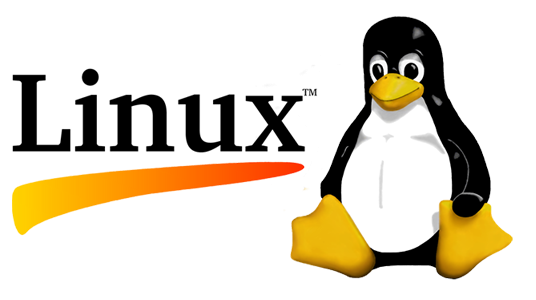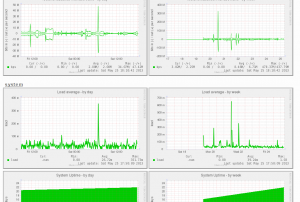 If you’re running a munin node and server and also poses a WRT54GL router running DD-WRT, you can easily create graphs for some of the router’s stats in munin.
If you’re running a munin node and server and also poses a WRT54GL router running DD-WRT, you can easily create graphs for some of the router’s stats in munin.
First off, enable SNMP in your DDWRT interface.
Then run on the munin server:
munin-node-configure --shell --snmp [myroutername]
This will generate a list of supported snmp modules (which you need to copy/paste into the shell to create the appropriate links).
To avoid using IP addresses, you can first add your router as a host in /etc/hosts (you can use any name you like), for example:
myroutername 10.0.0.254
You can also use a FQDN, for example myroutername.thisnetwork.mydomain.eu
After using the automatically generated module list above, I found some of them to not work, making Munin fail to plot the graphs. The ones that worked for me on a WRT54GL v1.1 running DD-WRT v24-sp2 std build 14896 were
snmp_myroutername_if_1 -> /usr/share/munin/plugins/snmp__if_
snmp_myroutername_if_3 -> /usr/share/munin/plugins/snmp__if_
snmp_myroutername_if_4 -> /usr/share/munin/plugins/snmp__if_
snmp_myroutername_if_5 -> /usr/share/munin/plugins/snmp__if_
snmp_myroutername_if_6 -> /usr/share/munin/plugins/snmp__if_
snmp_myroutername_if_7 -> /usr/share/munin/plugins/snmp__if_
snmp_myroutername_if_err_1 -> /usr/share/munin/plugins/snmp__if_err_
snmp_myroutername_if_err_3 -> /usr/share/munin/plugins/snmp__if_err_
snmp_myroutername_if_err_4 -> /usr/share/munin/plugins/snmp__if_err_
snmp_myroutername_if_err_5 -> /usr/share/munin/plugins/snmp__if_err_
snmp_myroutername_if_err_6 -> /usr/share/munin/plugins/snmp__if_err_
snmp_myroutername_if_err_7 -> /usr/share/munin/plugins/snmp__if_err_
snmp_myroutername_if_multi -> /usr/share/munin/plugins/snmp__if_multi
snmp_myroutername_load -> /usr/share/munin/plugins/snmp__load
snmp_myroutername_netstat -> /usr/share/munin/plugins/snmp__netstat
snmp_myroutername_uptime -> /usr/share/munin/plugins/snmp__uptime
Depending on the DD-WRT version you are using you may get different results.
Add the new “node” to the localhost node (which should be in the same network as the router) in /etc/munin/munin-node.conf:
[myroutername]
address 127.0.0.1
use_node_name no
Restart munin-node service then wait for the graphs to show up…
To debug Munin in case something doesn’t work,
# telnet localhost 4949 Trying 127.0.0.1... Connected to localhost. Escape character is '^]'. # munin node at myservername nodes myservername myroutername . list myroutername snmp_myroutername_if_1 snmp_myroutername_if_err_1