I couldn’t resist not trying out my RaspberryPI which I received yesterday 🙂
I quickly reused one of my SD cards (while I’m waiting for the one which I reserved for the PI to arrive), installed the recommended SD image and booted it up.
After the initial boot setup screen (and partition resize), you can see it running in the image on the left, connected to a monitor via HDMI, with a keyboard, mouse and wireless adapter (Asus WL-167g) all plugged in a 4-port USB hub.
It’s running without problems off my computer’s USB port power (which according to Gigabyte’s “333” technology should be triple the default 500mA).
The wireless adapter worked directly after plugging it in (I remember seeing it on the supported adapters a while back), but the PI fails to see my Linksys/DD-WRT wifi so I had to use the backup Netgear wifi (which I know to be a tad buggy and sometimes disconnecting).
Nonetheless, the PI runs perfectly (although the GUI is not as smooth as I expected, but considering its 700MHz and ARM architecture, it is understandable).
As can be seen in the screenshot, it’s rev2 as I assumed – CPU revision 7 and 512MB of RAM (470MB plus some reserved for the GPU).
And just for the fun of it, I got it running on a 5V 4800 mAh battery pack (a mobile emergency charger), completely cable-less. I installed VNC server on it so I can use the desktop remotely via wireless and I’m currently listening to online radio using VLC.
More to come as I’ve got a couple of crazy ideas 😀


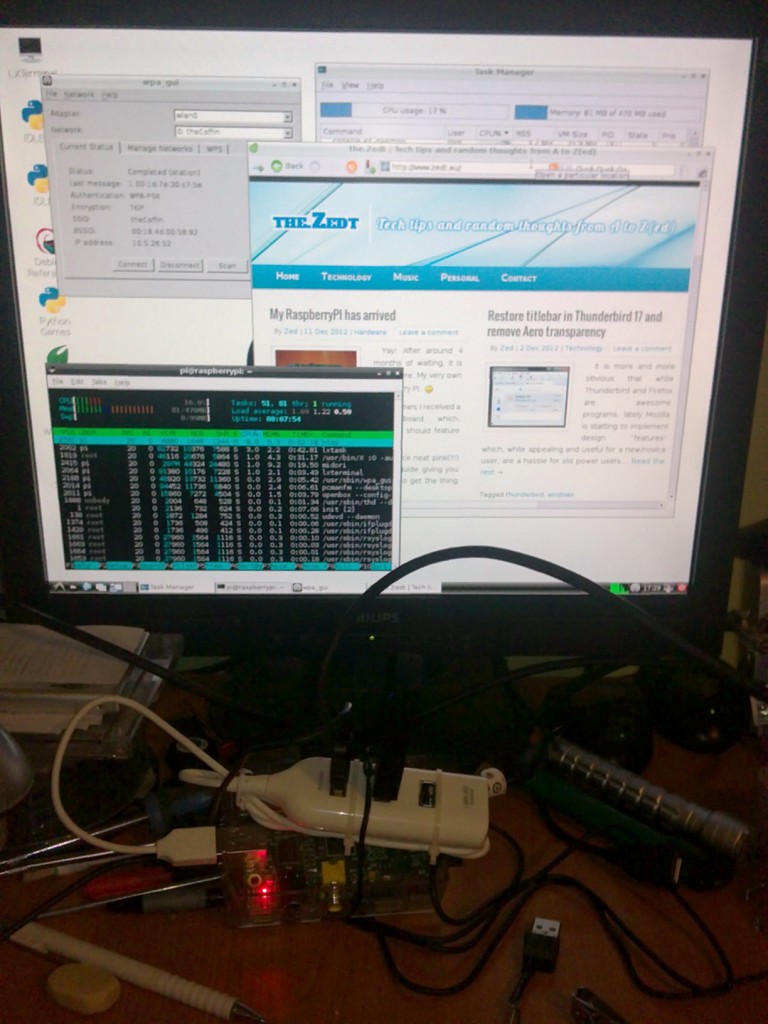

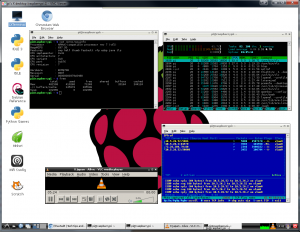
I have the same wireless usb dongle and having problem to setup WPA wireless network on RaspbMC. Basically, dongle is recognized by the system and I can set it up manually, but can not start wlan automatically in the boot time.
As I am novice in Pi and Linux, can you drop me a hint or complete cook book how to autostart wlan?
I’m not familiar with RaspbMC. I’m using the standard Raspbian “wheezy” and after adding my wireless network(s) in the
/etc/wpa_supplicant/wpa_supplicant.conffile, the wireless connects automatically either at startup or after I plug in the wireless adapter.r1cht3r’s post here guided me set up the wireless.