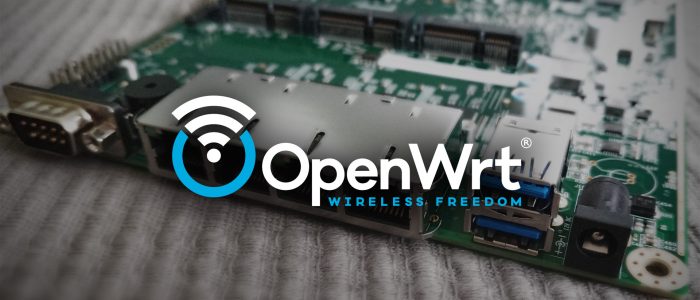How to install OpenWrt packages in RAM “permanently” on space-constrained devices
OpenWRT is a great open-source operating system for embedded devices with great extensibility, benefiting from thousands of additional packages with extra functionality.
These additional packages can be installed on the device’s internal storage when such storage is available. For situations where the storage space is limited, OpenWRT can also install those packages in RAM memory instead of flash storage – with the side-effect of such installations not surviving reboots.