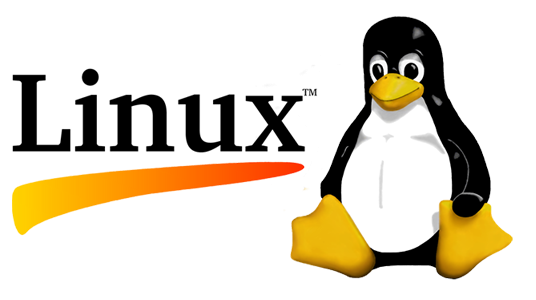Console commands to hibernate and standby on CentOS
It’s great that Linux nowadays supports all the power management features available on computers. But it’s odd that beside the buttons to trigger standby/hibernate – which are only available in a graphical interface – there are no simple console commands to put the computer to sleep or into hibernation.